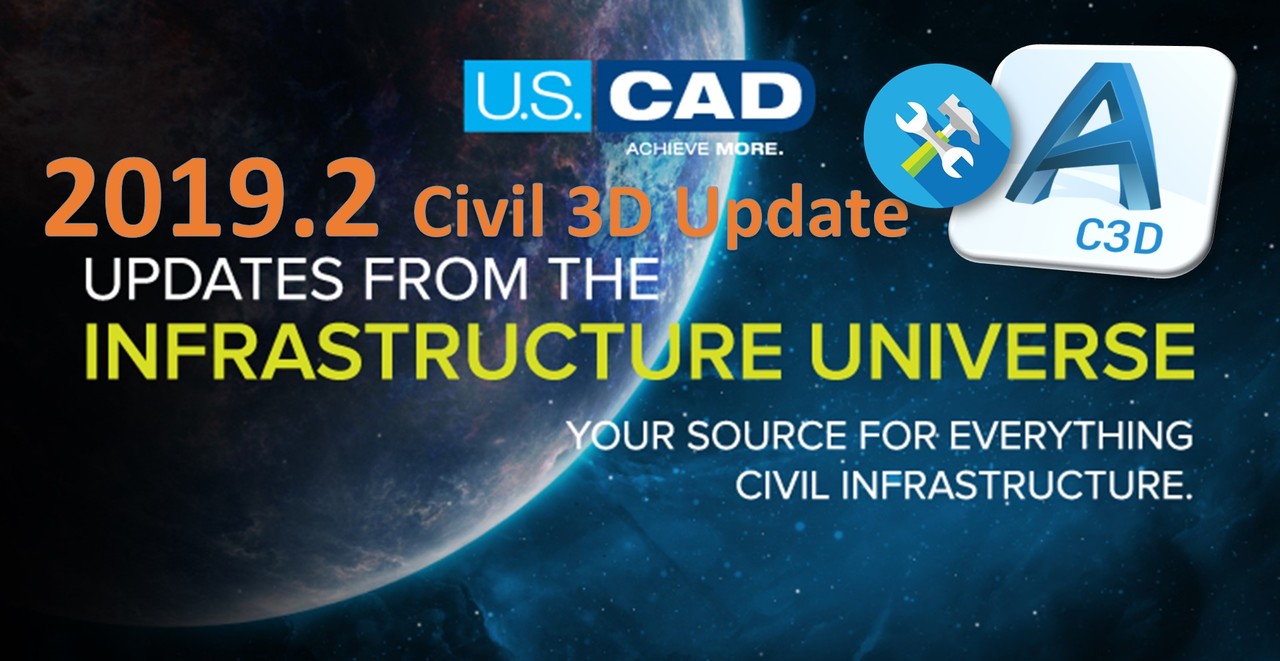
Civil 3D 2019 - Update 2
Please still be aware the issue outlined here has not been corrected. "Must Read Before using Civil 3D 2019"
Please note the "StarLordJames' Civil 3D New Feature (Tools) Matrix by year" has been updated with these new features. 2005-Now
Who Should Install This Update?
You can apply this update to the following Autodesk products running on all supported operating systems and languages. Be sure to install the correct update for your software. After this patch is applied successfully, the product version specified in the About dialog box will be 13.0.1175.0.
- Autodesk® Civil 3D® 2019 with the Autodesk® AutoCAD® 2019.1.2 update.
- Autodesk® Civil 3D® 2019.1 with the Autodesk® AutoCAD® 2019.1.2 update.
Note: You can also use the Autodesk Desktop App which will automatically show the correct updates for your product.
Enhancements Included in This Update
The following enhancements have been included in the Autodesk Civil 3D 2019.2 Update:
Transparent Command Enhancements
- Transparent commands now accessible using the right-click menu
- New Transparent Commands ribbon tab
- Contextual ribbon tab when a transparent command is active
- Profile Toolset
Crossings in Profile Views
- Add linear crossings in profile
- Profile crossing label style
UNC Path Support for Civil 3D Projects
Data shortcut projects now support using a UNC path. This eliminates the earlier limitation of using mapped drives to host projects.
Sample Line Group Support in Autodesk Vault
Autodesk Civil 3D 2019.1 introduced the ability to create a data shortcut to a sample line group. In Autodesk Civil 3D 2019.2, this functionality has been extended to Autodesk Vault.
LandXML
- Property set support for all Autodesk Civil 3D objects
- Existing objects are updated on re-import
Rail Platform Edge
New standards for Belgium and generic rules based on a single carriage
Primary Issues Resolved by This Update
The following issues have been resolved in the Autodesk Civil 3D 2019.2 Update:
API
· An issue where the SurfaceStyle.GetDisplayStylePlan API call produced an error has been resolved.
Cross Sections
· An issue that caused corridor sections and labels to disappear in the section view after syncing a DREF has been resolved.
Data Shortcuts
· An issue where, in some circumstances, a user may experience a long delay when creating a data shortcut has been resolved.
· An issue that created an unexpected error when referencing rest sample lines has been resolved.
Drainage Analysis
· The Analyze Gravity Network wizard has been updated to use the units that are expected.
· An issue where the grate and combo inlet design in Hydraflow Express and Storm Sewer produced incorrect dimensions has been resolved.
· An issue where the depth and spread were incorrect for grate in sag with a local depression has been resolved.
Import/Export
· The stability of the Export Autodesk Civil 3D Drawing command has been improved.
· An issue where some drawing entities are not exported when using the Export Autodesk Civil 3D Drawing command has been resolved.
· An issue where the Export Autodesk Civil 3D Drawing command does not explode external references despite the Bind, insert and explode command being enabled has been resolved.
· An issue that caused an unexpected error when opening a drawing that was exported using the Export Autodesk Civil 3D Drawing command has been resolved.
· When opening a drawing that was exported using the Export Autodesk Civil 3D Drawing command in Autodesk AutoCAD, a proxy state dialog box is no longer generated.
· An "Export feature lines as" option has been added to the Export Autodesk Civil 3D Drawing command.
· An issue where a background mask was displayed as a bowtie after exporting a drawing using the Export Autodesk Civil 3D Drawing command has been resolved.
General
· An issue where clicking on the more information column header in Event Viewer causes an unexpected error has been resolved.
· Several updates have been made to correct untranslated dialog box messages and command line warnings.
Interoperability
· An issue with the availability of the "Get Location from Survey Point" command in Autodesk Revit 2019.1 has been resolved.
Labels
· An issue where deleting a component from a parent label style resulted in the deletion of all components in the child label styles has been resolved.
LandXML Import/Export
· Stability when importing a LandXML file has been improved.
Pipe Networks
· When extending a pipe using the arrow grip, the slope of the pipe is now maintained as expected.
· An issue was resolved where creating a Pipe Network from a 2D polyline resulted in a sloped pipe due to the Pipe Network start elevation being above the source object elevation.
· An issue that caused pipe network structures to scale incorrectly when setting Pipe Network Structures style to "Fixed Scale from Part Size" has been resolved.
· An issue that caused unexpected behavior with null structures listed in the Parts List has been resolved.
· An issue where a 90 degree fitting was being placed when creating a pressure network from objects regardless of the angle pipe actual orientation has been resolved.
Rail
· An issue that prevented a platform edge from being used as a corridor target has been resolved.
Referenced Templates
· Stability when removing templates from the Attached Referenced Template list has been improved.
· An issue has been resolved where section label sets with a corridor point style from a referenced template are not included in the drawings label sets.
Shared Views
· When viewing an object's properties in Autodesk Viewer, lines of text no longer overlap.
· An issue where properties displayed in Autodesk Viewer were different from the properties in the drawing has been resolved.
Shared Views
· The "Create surface from point cloud" command is now available in the point cloud context tab.
· An issue where the smooth surface command causes an unexpected error has been resolved.
Traverse Editor
· An issue with the dynamic display of some commands has been resolved.
Autodesk Vault
· The performance when viewing projects in Autodesk Vault has been improved.
· Performance when saving large drawings to Autodesk Vault has been improved.
Known Issue
· In some cases, a corridor may not update as expected after importing a LandXML file containing an alignment.
General Installation Information
As you prepare to install this update, keep the following in mind:
Back Up Custom Files
It is recommended that you back up all custom CUIX, MNR, and MNL files before you apply this update.
Administrative Privileges
During installation or uninstallation, you may be prompted for the original installation media or a network image. In order to apply this update, you must have privileges to install and uninstall products.
Network Deployment
Administrators can deploy this update over a network using the Deployment Wizard.
Close the Application
When you are installing this update, a prompt with options to "Automatically close applications and attempt to restart them after setup is complete" or "Ignore" may be displayed. It is required that you close Autodesk® Civil 3D® 2019 before proceeding with the installation of the Autodesk® Civil 3D® 2019.2 Update.
Reboot
After you install, it is recommended to reboot your system even if not prompted.
About Your Product
After you install, product information displays in the About dialog box.
See README for more info. Use the Autodesk Desktop App to download and install these updates

Infrastructure Sales Executive @ Autodesk | BIM, Smart Cities, Digital Delivery
5yGreat job James